| Monitoring: Added Technical Tips For SOS Alert |
| Recently, we’ve made some major changes in our system for the pivotal SOS Alert/Panic Button function. To know more about how to configure and use this feature, click on the new Tips link at the SOS Alert listing. |
| a. Monitoring > SOS Alert Listing |
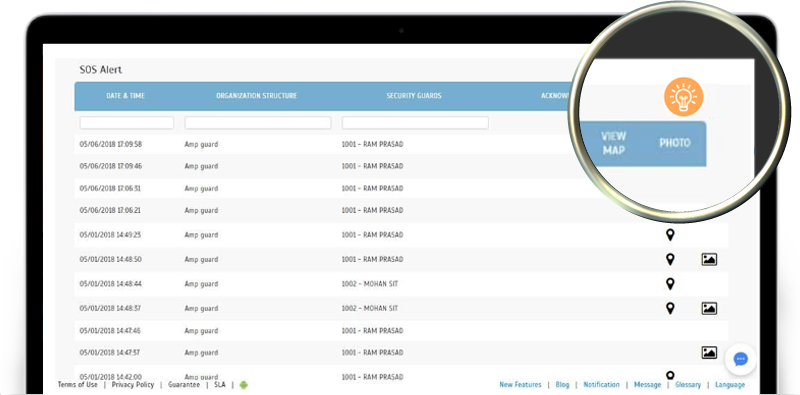 |
| Location & Checkpoints – Added Hint For Checkpoint ID |
| a. At Locations & Checkpoints, Admins can add NFC/ Beacon checkpoints and configure the details of action that is required at each checkpoint. Users can also see that each checkpoint has a Checkpoint ID field. Additionally, the ID value is auto-generated when the Admin Guard enrolls NFC/ Beacon devices via TimeTec Patrol Mobile App. As this may not be immediately apparent to new subscribers, we’ve added a hint next to Checkpoint ID for better clarification. |
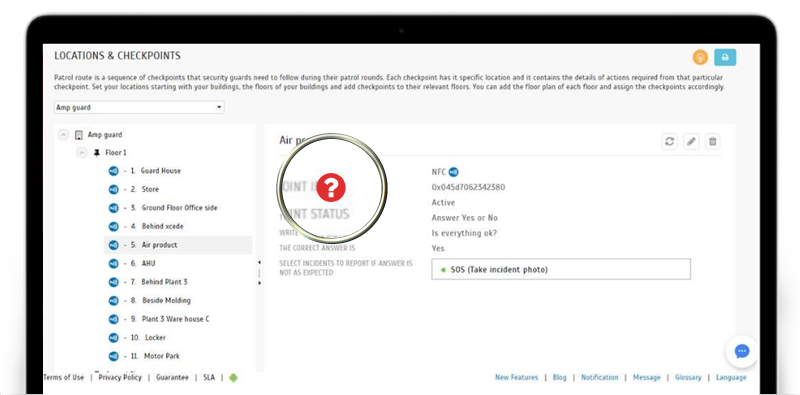 |
| b. Added Tooltip – “Checkpoint ID will be auto-generated when the checkpoint is registered” |
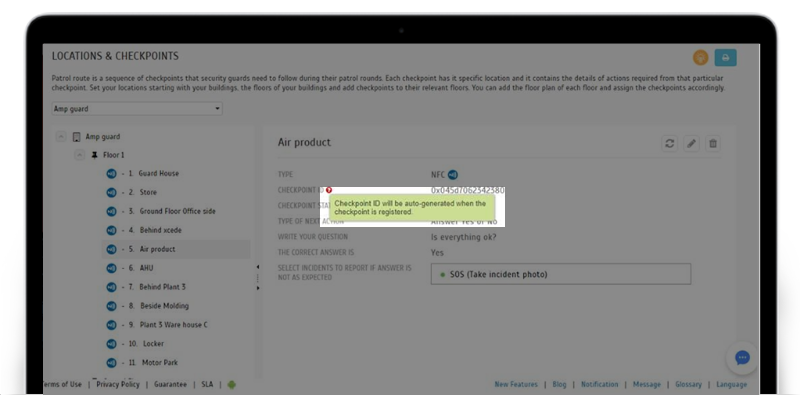 |
| c. Checkpoint Registration – Mobile App |
 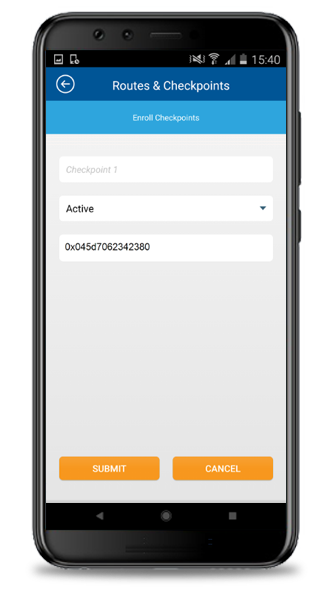 |
| TimeTec Patrol App Update |
| Routes & Checkpoints New UI design and larger icons for Checkpoint |
  |
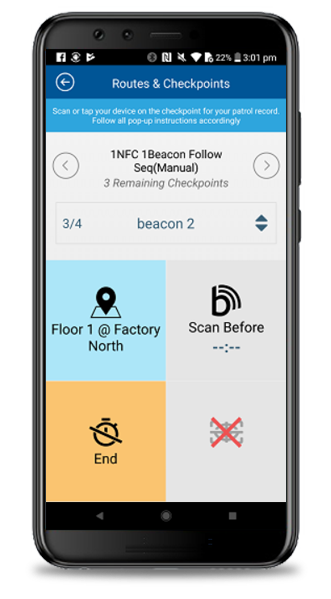 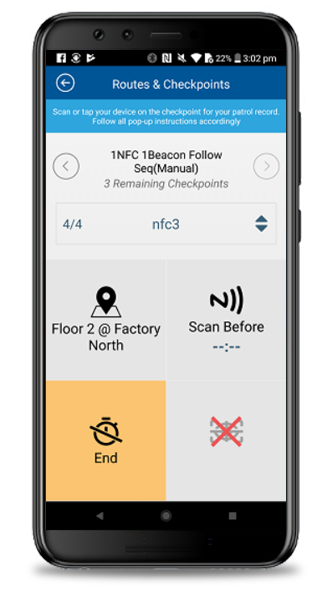 |
| UI Adjustment for Route. |
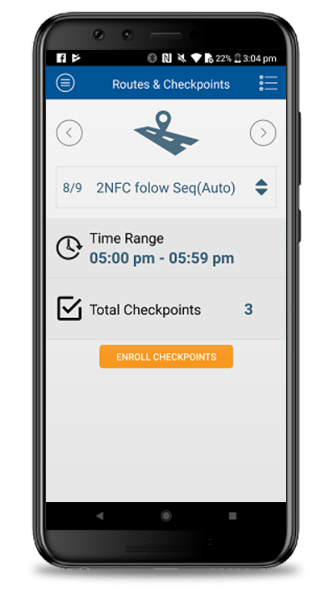 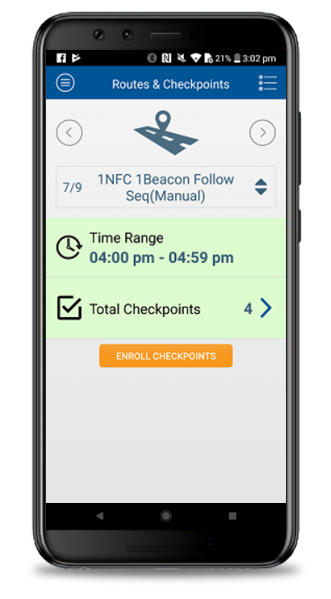 |
| Previous Issue: June 2018 • May 2018 • April 2018 |
| Note: If some of the screenshots or steps viewed here are different from the ones in the current system, this is due to our continuous effort to improve our system from time to time. Please notify us at info@timeteccloud.com, we will update it as soon as possible. |
© 2018 Timetec Computing Sdn. Bhd. All rights reserved.
