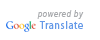- Info
-
Get Started
- • 3 Simple Steps
- • Overview of TimeTec Patrol Setup
- • NFC Tags Registration Made Easy
- • TimeTec RD68 Android Industrial Rugged Tool
- • Get Trial Version
- • 2-Factor Authentication
- • Value Added Solutions
- › TimeTec Leave for Workforce Leave Management
- › TimeTec TA for Workforce Time Attendance & Scheduling Management
- Pricing
- Reseller
- Our Cloud Solutions
- Language
- e-Book