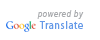- Информация
-
Първи стъпки
- • 3 лесни стъпки
- • Преглед на настройката за патрулиране на TimeTec
- • NFC Tags Регистрация Made Easy
- • TimeTec RD68 Индустриален здрав инструмент
- • Вземи пробна версия
- • 2-факторна удостоверяване
- • Решения с добавена стойност
- › TimeTec Leave for Workforce Отпуск за управление
- › TimeTec TA за управление на работното време на работната сила и график
- Ценообразуване
- партньор
- Нашите Cloud Solutions
- език
- E-BOOK